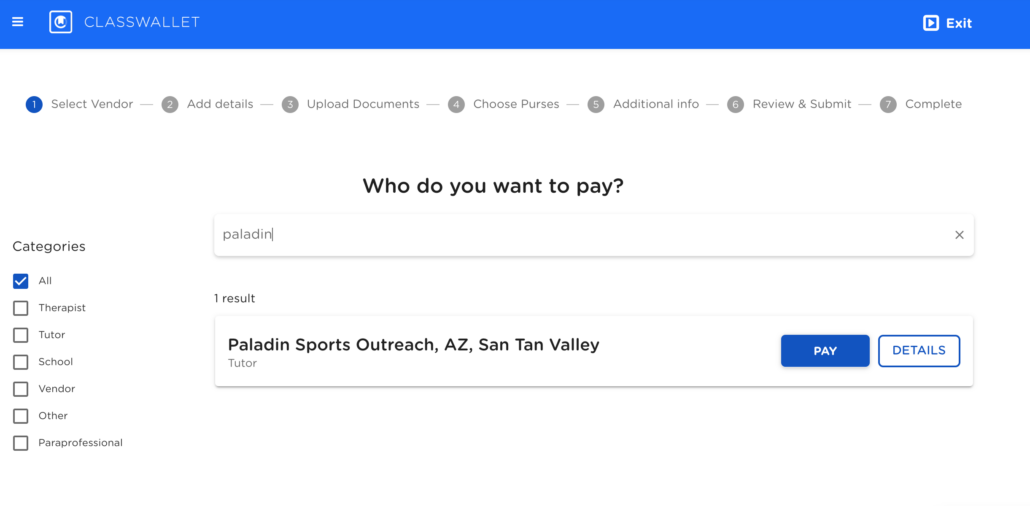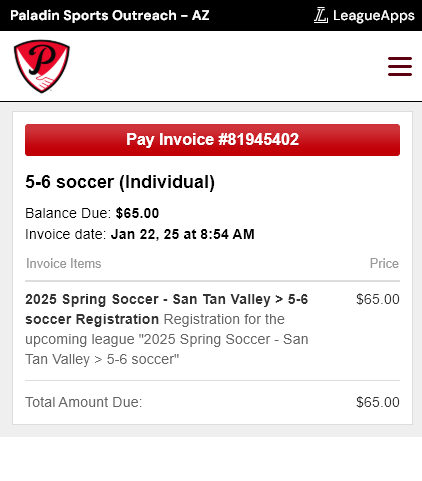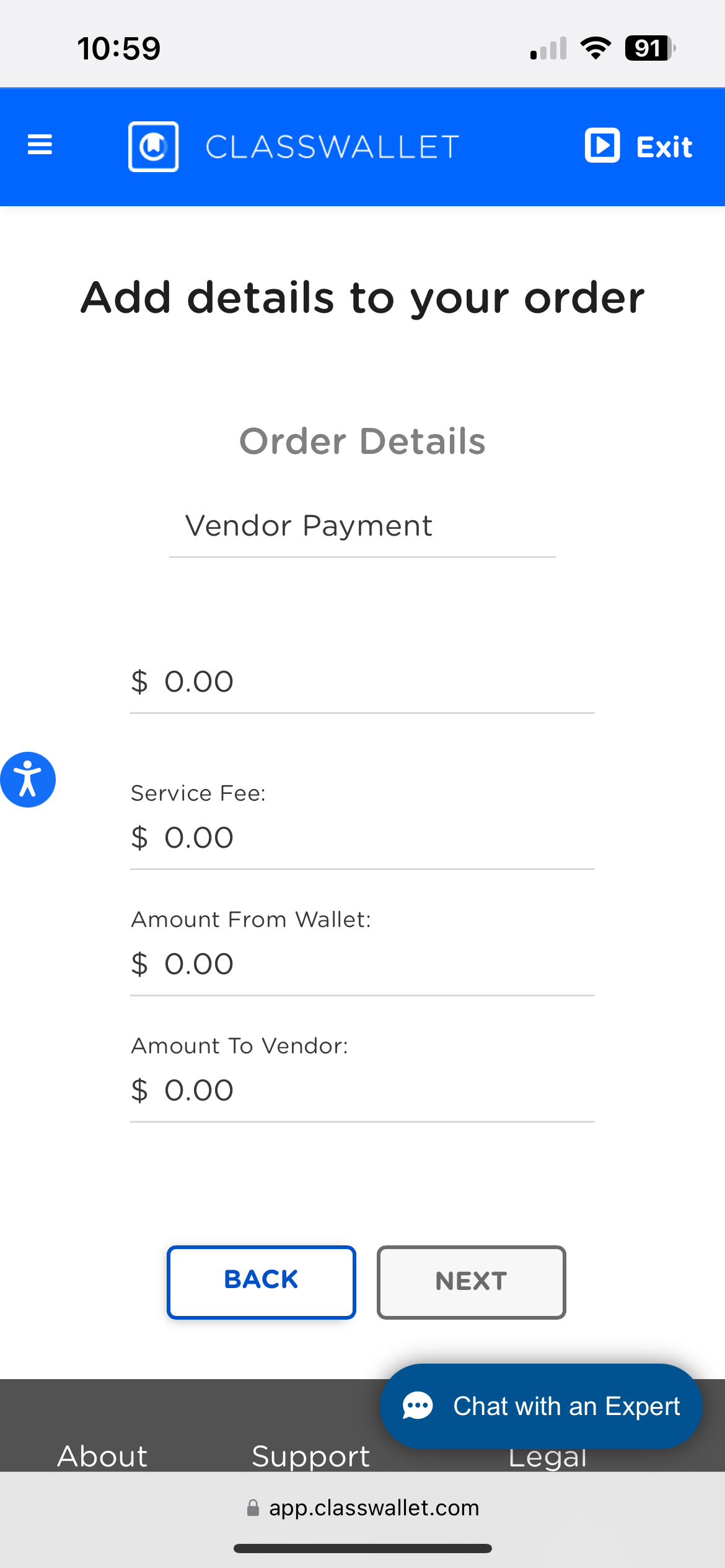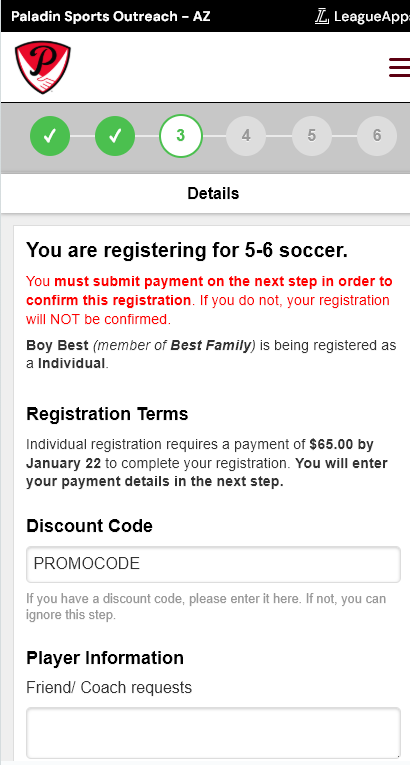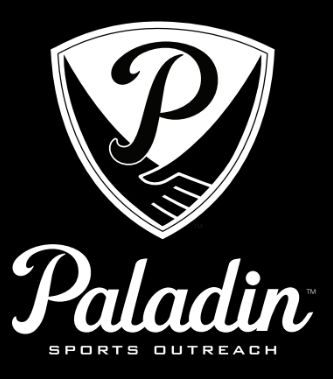STEP 1: Submit Payment Via Class Wallet
Paladin can’t provide an invoice for unregistered athletes. Please follow these steps to submit your request to the ESA Class Wallet.
- Begin the registration process for your child(ren) on LeagueApps by registering for an account and selecting the sport and season you want to register for.
- Add the sport to the cart and go all the way until the final payment page that shows what’s in the cart and the final amount.
- Take a screen shot and submit it to the “Pay Direct to Vendor” page on the ESA website. Submit the screen shot of the invoice and enter the program registration amount.
- Before submitting payment please make sure to add $5 to your Vendor Payment amount to cover processing fees.